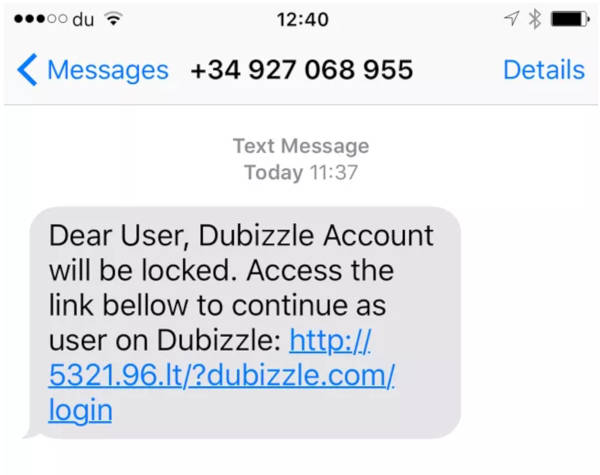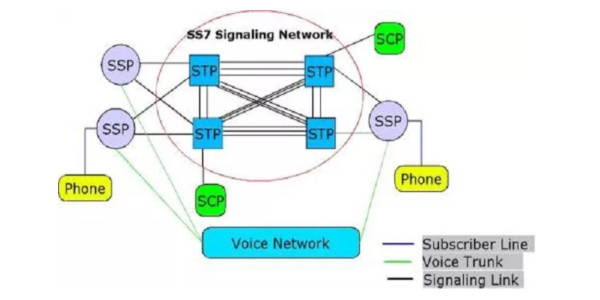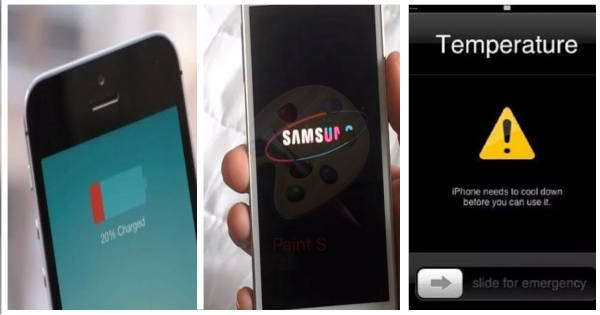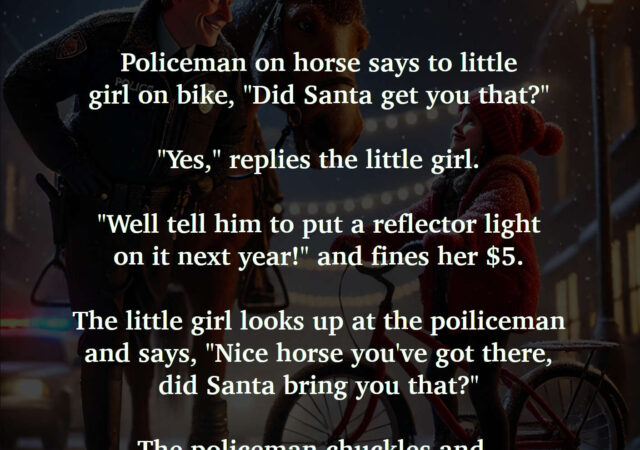Back when we didn’t have advanced technology, most of our important information was stored in paper form and kept under lock and key. But now that we have smartphones, every single essential detail about our lives is stored in them and they become easy targets for hackers. Sometimes, you won’t even realize that your phone has been hacked until it is too late.
Watch out for these indicators that show your phone has been hacked and follow the instructions listed below.
1. The Phenomenon Of Hacking
As technology advances, it becomes less and less secure. Hackers keep finding new ways to bypass security features and some of them are so good at what they do that you won’t even know that they’re in your phone. They can operate from anywhere in the world. Everyone should know what to look for to figure out if their phone has been hacked.
2. A Simple Trick
One of the easiest ways to get into a person’s phone is by slyly putting a spy app on it. Anyone who is close enough to you and has handled your phone can do this. For hackers who are doing it remotely, the opportunity comes when your internet connection is not secured thereby granting them an entry port.
3. Using Different Cables
While it is convenient to just borrow a cable from someone when you didn’t bring your own charger, you should be wary of connecting your phone to random devices. It barely takes time to install a hacking device into a charging cable. Hackers are very well aware of this technique and you won’t even suspect a thing.
4. Texts
Texts and calls from strange numbers might start coming in. Never give out any information when people ask for your financial details or security keys. Check with the official help desks of your banks and service providers so that you can protect yourself if you have been hacked.
5. International Protocol
A good hacker will be able to learn every single detail about your life. Nothing will remain a secret from them. Experts all over the world have cautioned governments and the public that the SS7 signal can be hacked and hackers can listen to your calls and read your texts even if everything is encrypted.
6. Have You Been Hacked?
The first thing you should check is your battery. Is your phone losing charge much faster than usual? Does it continue to do so even while charging? This might be due to a spy app that is constantly running and exhausting your device. The next thing you should be wary of is if your phone randomly restarts itself, opens applications, or starts calling people. A change in the temperature of your phone might also be due to hackers. Your phone will get hot very easily. Also, check your call logs to see if there are any numbers that you don’t remember calling. Applications that open up by on their own might actually be due to hackers as well.
7. Keeping Yourself Safe
These are just a few things you need to keep in mind. Firstly, always carry your own charging cable. Never download a strange file if you don’t know what it is and who it is from. Try not to use open WiFi connections in public spaces. Invest in reliable antivirus software to keep your device safe. Ensure that your phone has all the latest updates from the company. Make sure that your passwords are sufficiently complicated. And last but not least, never make any financial transactions on a device that is not your own.